Save Time With Simple Payment Options
Most self-serve laundromats only accept coins, but our payment options are a little different. All of our machines (including the vending machine) accept our Leaf Card or our App. No more making sure you have exactly forty quarters or fumbling around with change just to get started. Simply exchange your money (Cash, Credit/Debit Card, Apple/Google Pay, EBT Cash) for a reloadable and re-useable Leaf Card. It’s yours to keep, forever. Or, if you prefer, download our App, set up an account and don’t worry about keeping track of a card.


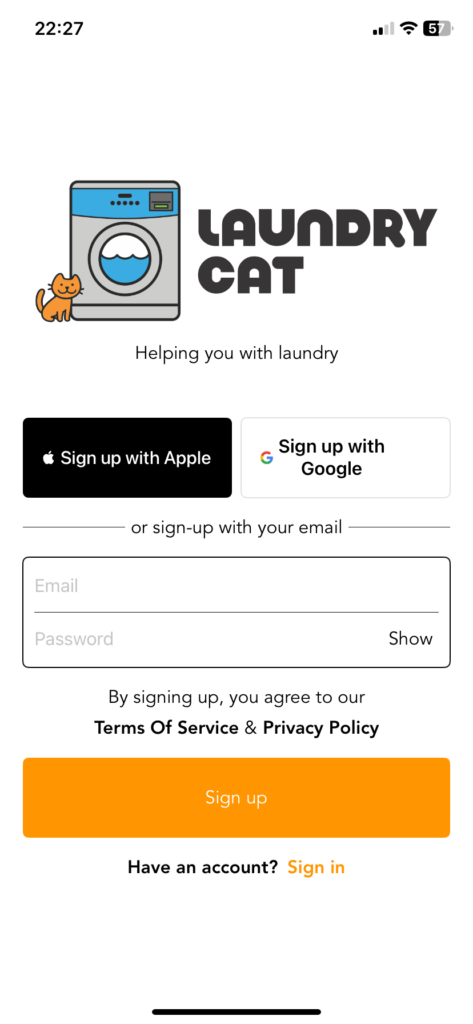
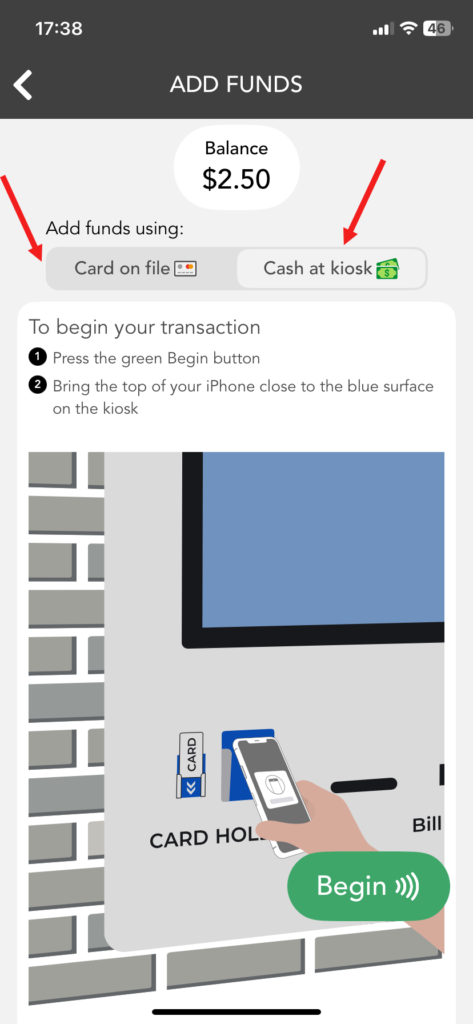
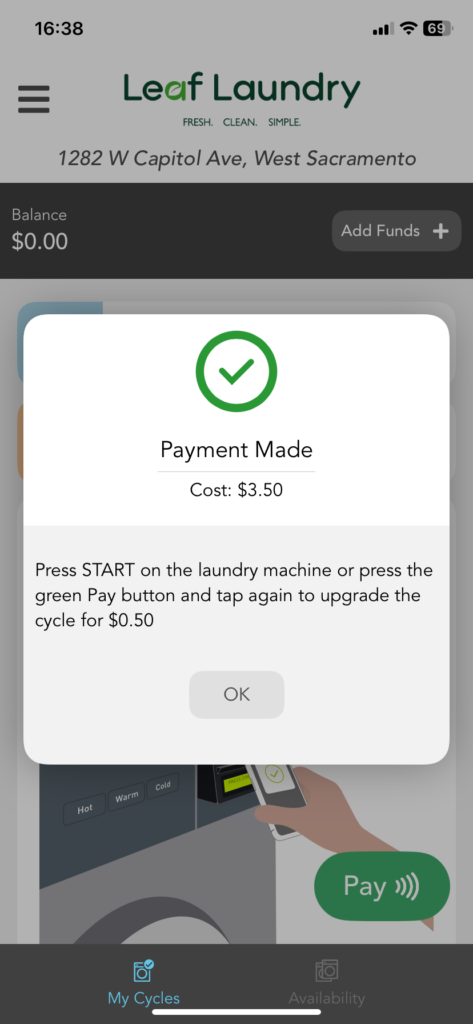
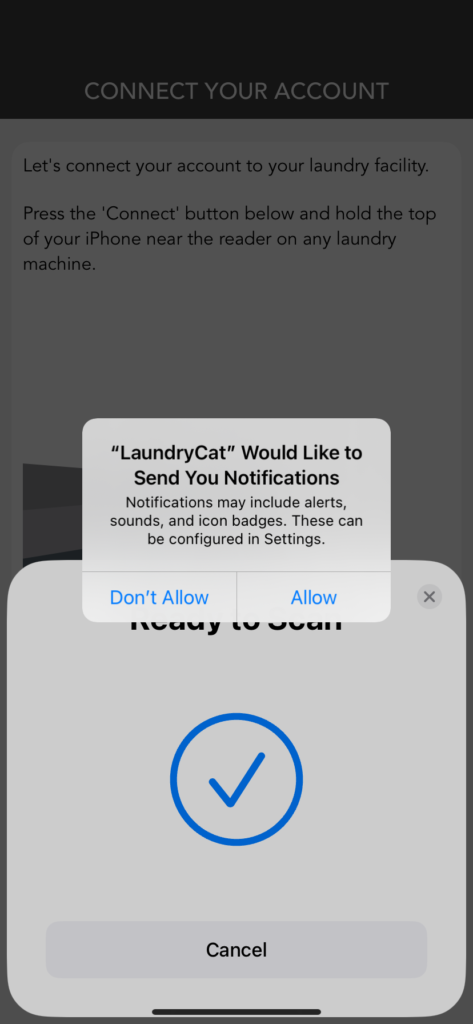
*The Leaf Card and the app are separate and cannot be connected. If you would like to discontinue using your Leaf Card and start using the app, contact us and as a one time courtesy, we can move the funds from your Leaf Card over to the app for you.

Video Tutorials
Using our machines is a little different than at other laundromats. Here are a few videos to help you through the process.

